Currently, in many large-scale performances, events, variety shows, and other occasions, the application of the flexible LED stage screens indispensable. Therefore, only by ensuring the stable operation of the flexible LED stage screencan we bring a more exciting and shocking visual and auditory feast to the audience. However, life is often full of surprises. During the use of the flexible LED stage screens, for some reasons, there may be situations where a large area does not display. Do you know what to do when the flexible LED stage screens show a large area not displaying? Below, ONUMEN will introduce to you:
When the flexible LED stage screens show a large area not displaying, the following steps can be taken for troubleshooting and handling:
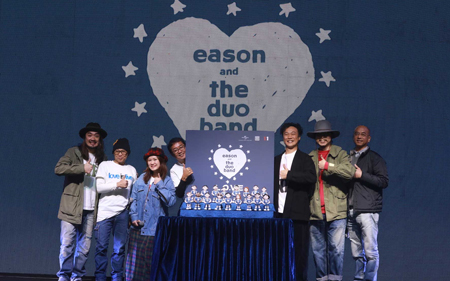
Confirm whether the flexible LED stage screens power supply are normal, and check whether the power cable is tightly connected without damage, breakage, or short circuit. Additionally, tools like a multimeter can be used to test the power socket and the flexible LED stage screens power interface to ensure stable voltage that meets the working requirements of the screen.
Carefully check the internal cables, data lines, and power lines of the flexible LED stage screens to ensure they are tightly connected without loosening, disconnection, or short circuit. Pay particular attention to the lines directly related to the display modules, and fix or replace them in case of any issues.
Check the connection between the flexible LED stage screens control card and the computer, and re-plug the USB or serial cable to ensure a stable connection. Meanwhile, check the control card settings in the computer software, confirming if the communication protocol, baud rate, and other parameters are correct. Additionally, ensure the first receiver card connected to the sending card is working properly, as issues may arise from a damaged receiver card leading to data display problems.
Observe whether there are areas of the flexible LED stage screens that do not light up completely, which could be due to damaged LED lamp beads. We can also use professional equipment like an LED tester to detect the location of the damaged lamp beads and replace the damaged LED lamp beads or modules.
Check whether the playback software settings are correct, ensuring the software version is compatible with the flexible LED stage screens. Simultaneously, check if the playback file format is supported. If there are issues, try converting the file format or updating the playback software. If there are no issues, attempt to clear the software cache, restart the computers and the flexible LED stage screens, reset the software settings, and eliminate software faults.
In conclusion, these are the related reasons and troubleshooting measures for large areas not displaying on the flexible LED stage screens. When troubleshooting problems, we should follow the sequence from simple to complex, starting with basic issues such as power and line connections, progressively delving into hardware and software faults. This approach ensures that the flexible LED stage screens work properly and presents a stunning visual effect.